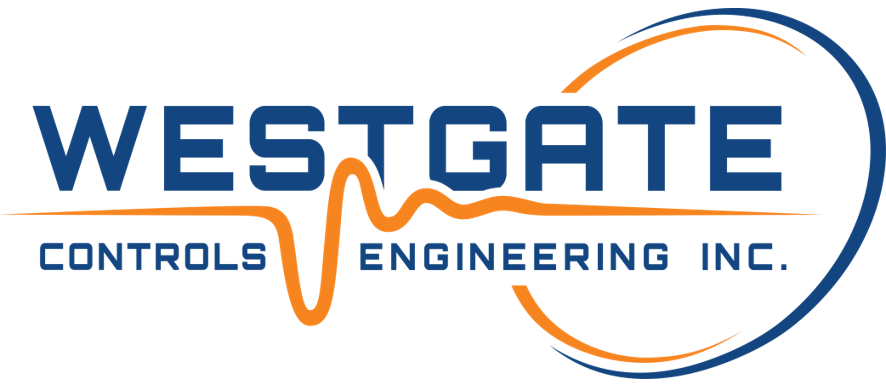Westgate Controls Engineering Inc. is dedicated to control systems design, specification, programming, commissioning and optimization. To support our clients in this endeavour, we have developed the Loop Auditor.
Loop Auditor

Loop Auditor is an Excel Add-in for control performance assessment. It can help you optimize your process and impact your carbon footprint. Have you ever identified a control loop that is:
- Causing damage to valuable equipment,
- Preventing throughput optimization,
- Exhibiting mystery faults,
- Slowing plant start-ups, or
- Exacerbating plant downtime?
The negative impact of problem control loops can persist for significant periods due to a lack of visibility. With hundreds of control loops in your plant, it is difficult to give every loop the attention that it requires.
Loop Auditor does the investigation work for you. At the end of each day, Loop Auditor will generate a report that allows you to quickly scan for problem loops and focus on the priorities. Let’s face it; we could all use an assistant.
Loop Auditor Demo
Download the following video for a detailed introduction to Loop Auditor.
To explore Loop Auditor functionality, please download the demo install package below.
Loop Auditor demo installation instructions:
- Extract the LA_Install.zip file to an unshared folder.
- Open Install.xlsm.
- If Install.xlsm opens in Protected View mode, select Enable Editing.
- Verify whether Macros are enabled:
- Select File menu, Options, Trust Center, Trust Center Settings…, Macro Settings, then ensure “Disable all macros with notification” or “Enable all macros” is selected.
- If “Disable all macros with notification” is selected, then the message “SECURITY WARNING Macros have been disabled” will appear on the workbook immediately below the ribbon. Select “Enable Content” button.
- Click on the “INSTALL ADDIN” button; follow prompts.
- You will be notified of installation success.
- Close Install.xlsm.
- Open LA_Demo.xlsx.
- If LA_Demo.xlsx opens in Protected View mode, select Enable Editing.
- Follow along with introductory video.